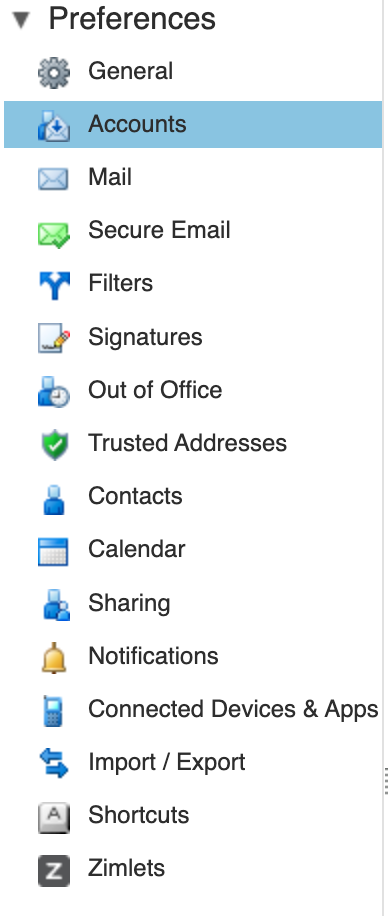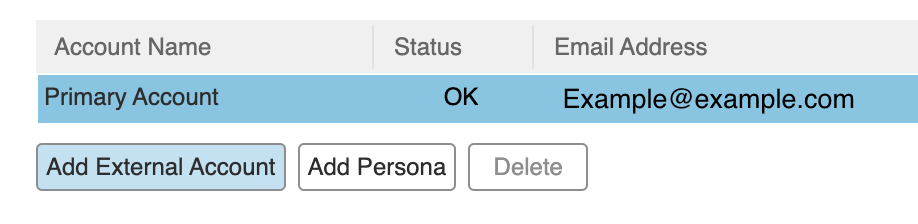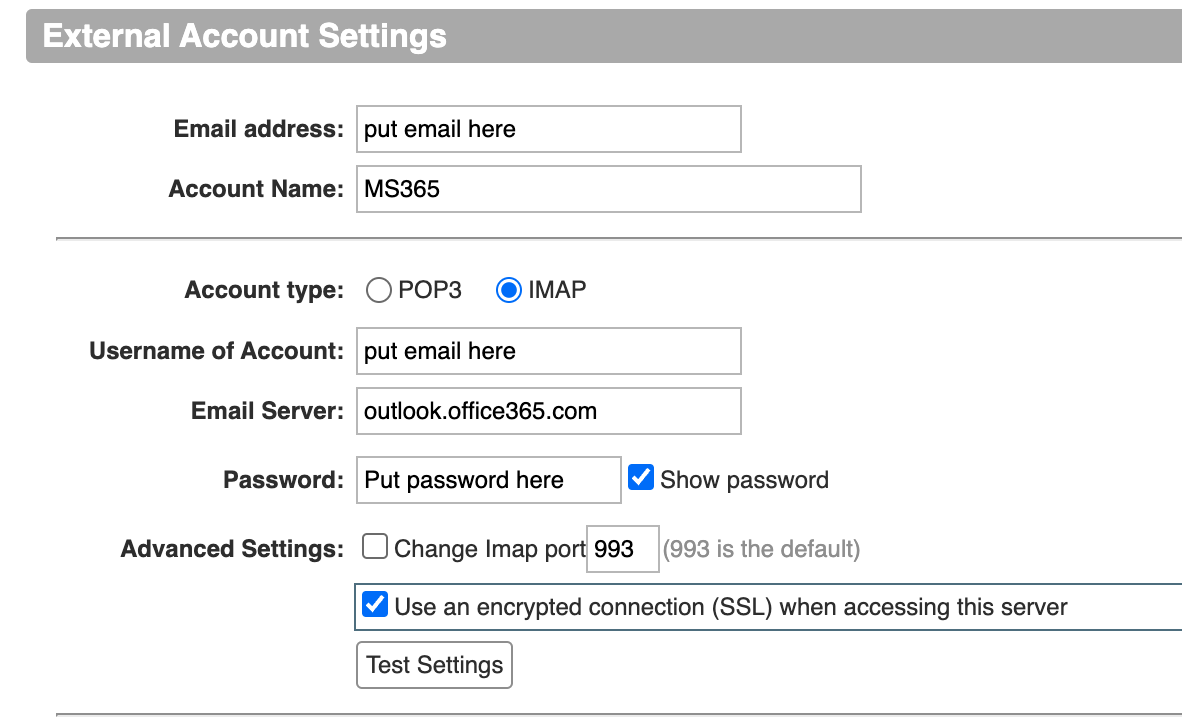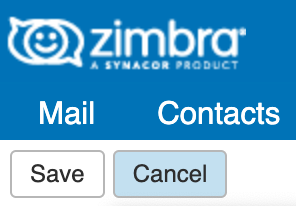- Log into said user on Zimbra.
- Navigate to "Preferences".
- Navigate to "Accounts".
- Navigate to "Add External account".
- Fill in MS365 Email address under "Email address"
- Under account name, use "MS365"
- Select "IMAP" as account type.
- Fill in username and password of MS365 Account.
- Note: This is not the login information for Zimbra, but the login information for the preexisting MS365 account.
- Fill in "outlook.office365.com" as email server.
- Select or deselect encrypted connection based on needs.
- Your settings should look like this:
- Select "Test Settings" to make sure it works
- If you get an error quickly(0-2 seconds), you most likely misspelled the username.
- If it takes very long, you most likely misspelled the email server name
- Save.